Remote Learning
The following document contains information that is intended to provide clarity and transparency to pupils and parents or carers about what to expect from remote education where national or local restrictions require entire cohorts (or bubbles) to remain at home.
Remote education provision - information for parents
Please click on the following links for accessing the College's remote learning applications:
GUIDANCE FOR REMOTE LEARNING
Pupil Guide to Submitting Work Using Firefly
GCSE POD
An exciting new e-learning platform to help with your GCSEs
We have invested in an award-winning digital content and learning provider, called GCSEPod, that is used by over 1,700 schools worldwide. The site is essentially a revision tool that supports students to prepare for qualification examinations.
Our pupils now have free access to GCSEPod’s library of over 6,500 ‘Pods,” which are 3-5 minute videos designed to deliver knowledge in short bursts.
It makes learning and revision much more manageable: every Pod is mapped to an exam board, and contains all the right facts, quotes, keywords, dates and annotated diagrams that students need for GCSE success – all neatly organised into topics and exam playlists.
You can download Pods to any mobile device, creating playlists you can watch at any time, with or without internet. It’s like carrying a whole set of textbooks in your pocket. Make sure your child downloads the GCSEPod app from the App Store to access this feature.
As well as Pods, there are lots of activities designed to help students commit the required knowledge to their long-term memory. The award-winning Check & Challenge tool provides quizzes to test their knowledge and to track their progress throughout the academic year.
Pupils don’t need to use it for long to feel the impact. Consistent use in brief 10-minute sessions is proven to support achievement and progress. GCSE Pod should be used for regular, independent study and revision and will provide invaluable support to both Year 10 and 11 pupils to help prepare for PPE and GCSE exams.
Your child’s subject teachers may also direct them to specific pods or assignment tasks.
Pupils in Years 10-11 are able to access GCSEPod. We recommend you talk about GCSEPod with your child – check they’ve successfully activated their account and encourage them to make regular use of this amazing resource throughout their GCSE’s.
GCSEPod Instructions to log in
GCSEPod - Parent Introduction Powerpoint
GCSEPod - Using GCSEPod with Cognitive Learning Techniques guide for parents